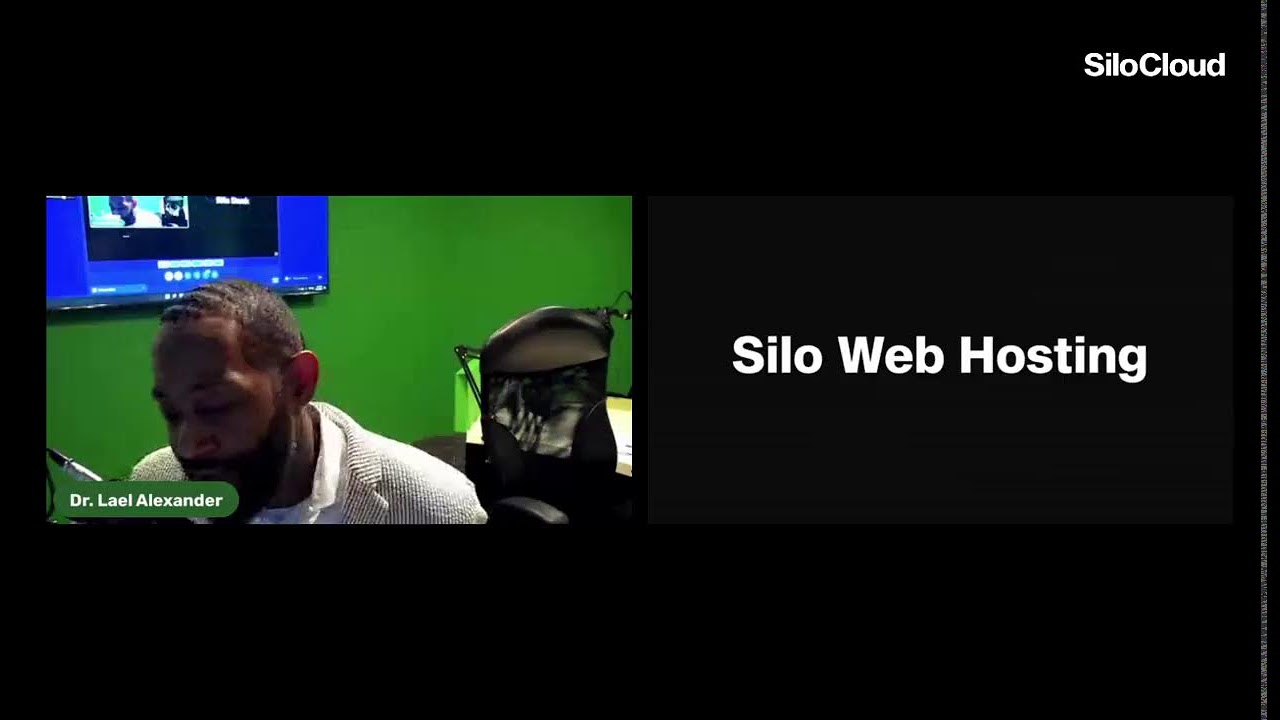SILOCLOUD: A Brief Navigation
Hello everybody!
Create your own SiloCloud account now: https://silocloud.com
Add me on SiloCloud: @ Briebolks
https://silocloud.com/cloud-profile-details/2215/briebolks
TRANSCRIPTION:
Once you log in, you will be directed to your home page. This page shows your user icon, your available storage, any upcoming or current live streams, and your background photo. Everything you see on this front page is customizable to your preference.
I’ll begin on the bottom left side, starting with the cloud navigation menu. Clicking here allows access for anything that you want to do on the system. As you can see, we have quite a few options available. Im going to give a brief rundown of each icon in this navigation bar. To begin, we have our:
Home icon ~ will simply take you back to your home page.
File Manager ~ brings you to any files you have chosen to save in your SiloCloud.
Silo Chat ~ allows you to communicate quickly with any other users on Silo. It allows you to send large files, photos, videos, or voice recordings.
Silo Payment Gateway ~ allows for a unified solution for global payment processors.
Silo Calendar ~ this calendar syncs with your other calendars, allows you to share events with others, safely backs up your events, and even automatically schedules events when you receive an email notification about them.
Silo Streams ~ your new and improved movie and TV show streaming system. With an extensive library of TV shows, movies, documentaries, and more; you’re able to watch as much as you want, anytime you want.
Stream Deck ~ allows you to create your own streaming channels for your viewers. This unique feature acts as an interface for you to create videos as well as promote content to your viewers on a scheduled time.
Silo Connect ~ our live stream software. This allows for users to connect with their audience in real time with crystal-clear clarity. Guests can ask questions, send comments, react, or simply follow along. I will go more in-depth on this in another short video.
Applications tab ~ holds core SiloCloud applications such as Live Stream Deck, CRM, QR, Web Host, ERP, HRM, Mail.
QR Code Maker ~ this is a very useful tool that allows you to scan and create your own codes.
Silo Social ~ takes us straight to our advanced and riveting social media platform through PersonaOS. This is going to be your user-friendly social media. Welcome to your non-censored, simple, and innovative social media platform created with your preferences in mind.
Marketplace ~ allows you to shop practically anything in the world by category, and, sell directly to your customers without interference.
Persona Radio ~ promotes all the greatest hits, allowing you to personalize your music experience, and find new music that fuels your day.
Persona Digest ~ your online publication that reports news that matters with people at the heart of every story. This content-considerate and honest publication helps you navigate what is actually happening in the world and how it affects you.
Settings tab ~ will hold everything you need to update your settings on your SiloCloud.
Now you’ve had your first look at the world’s most innovative, advanced, leading-edge technology available. I hope to see you all here on SiloCloud. Join me in my next videos as I dive into even more that Silo has to offer YOU!

 Lael Alexander
Lael Alexander


 LaelAlexander
LaelAlexander